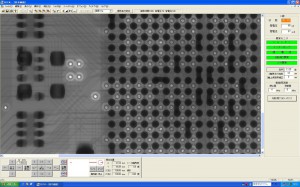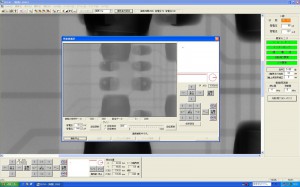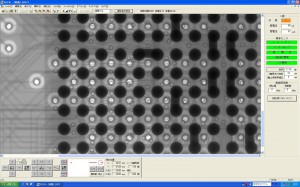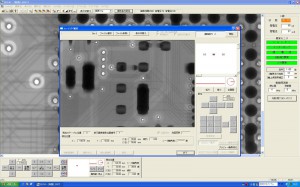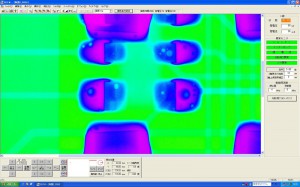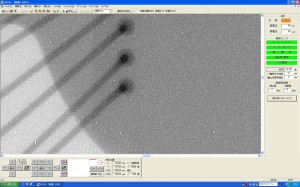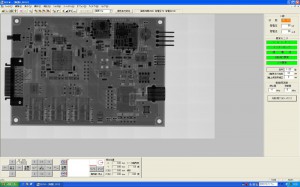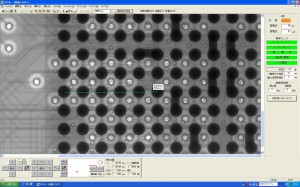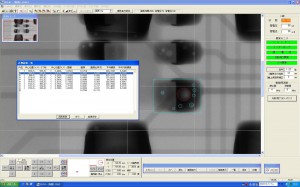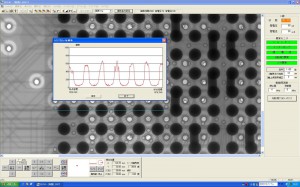基本画面 Basic dialog
ソフトが立ち上がった時にこの画面が表示されます。静止画撮影を行います。
Starting this dialog.Shooting the still image in manual.
準動画撮影 Animation shooting
1秒間に数枚の画像を連続的に撮影します。サンプルの位置合わせなどを行います。 Using the inspection position. lookking shooting image. Doing the position-settlng.
積算撮影 Addition shootiong
より精密な画像を撮影するために複数回の画像を積算します。
Add them multi-times imege for more clear imege.
ティーチング撮影 Teaching shootiong
撮影する位置と倍率等を設定すると自動的に撮影します。
Shooting automatically at the pre-setted position.
カラー表示 Pseudo-color
各画素の輝度信号値を白黒濃淡から力ラー表示にします。
It makes a signal value a color-display from the black and white shade.
拡大 Expansion
幾何倍率で10倍、デジタル拡大で4倍の拡大。LCD画面上で約500倍となります。
It can expand up-to 10 times. and 4 times by digital. It is about 500 times on LCD.
タイリング撮影 Tileing shooting
面積の大き主主サンプルを分割して撮影し、張り合わゼて1枚の画像にします。
Shooting the each position of the devided large area. and paste each position.
計測 Measurement
画面上の2点、多点間等の距越を測定することが出来ます。
The distance of the points on the screen can be measured.
面積・ボイド率計測 Area calculation
画面上で対象物の面積とそれに対するボイド等の比率を計算します。
It computes the area on the screen of the object and the it’s ratio of voids.
ラインプロファイル Line profile
画面の直線状に指定した画素の信号出力値を表示します。
It displays the signal output value of the pixel.